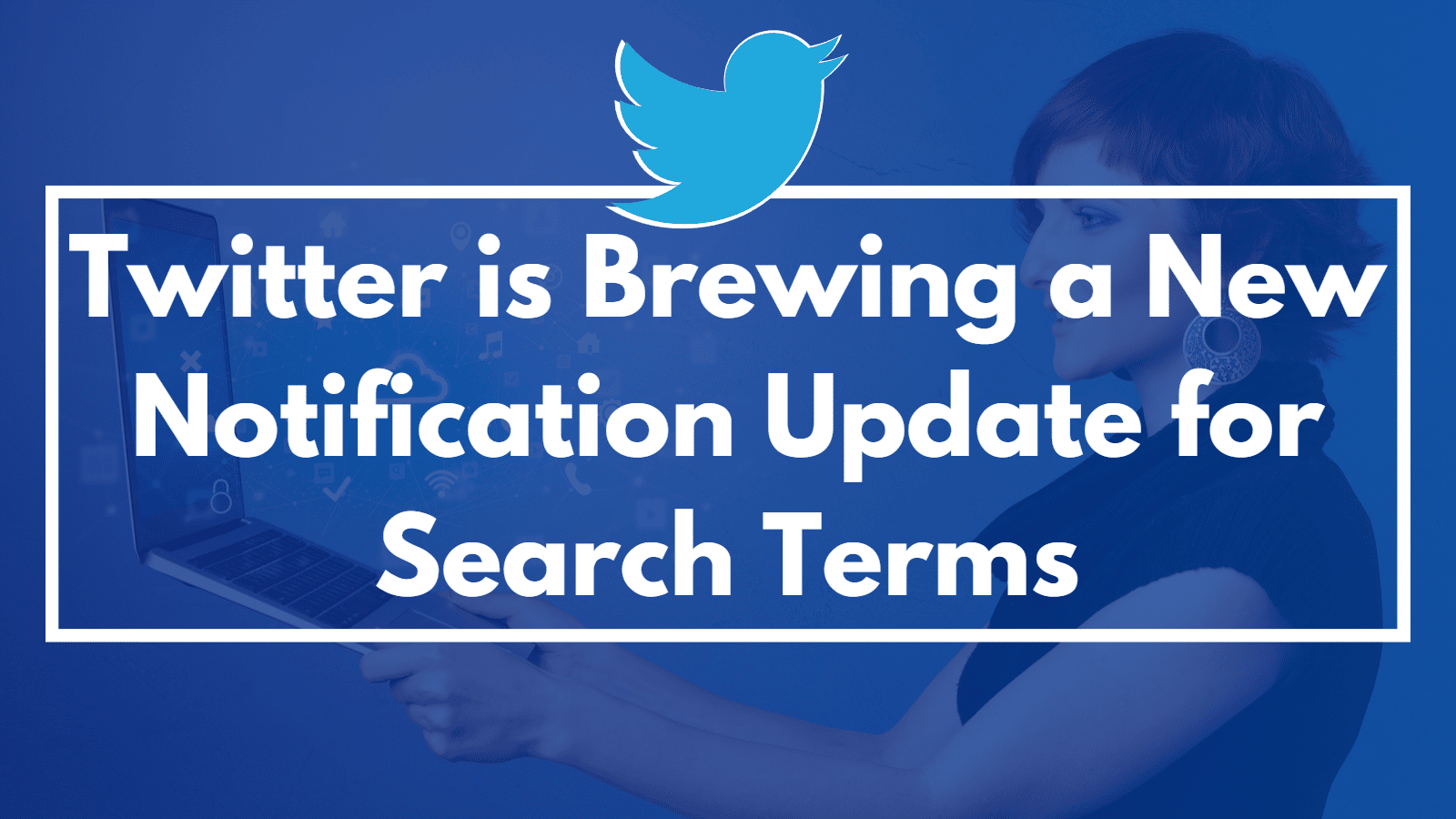Remember the old days – when connecting to information was a hassle? People had to search for books about the topic they were interested in. They can also look for experts nearby to discuss the topic.
Those days are gone now that the internet has become very accessible. Yes, people can still do those things, but many prefer not to. They can open a web browser, enter the term, and they will see many articles.

Social media platforms like Twitter make it even better. You can get information directly from the main source. You would not need to wait for new writers or bloggers to finish their blogs. With Twitter, you can know what’s happening in real-time.
Of course, you must follow the right people for that to happen(or have the right amount of people following your Twitter account). Or you should constantly be putting the keyword on search.
Here’s some wonderful news. Twitter is going to simplify that.
Search Subscribe MAY Come To Twitter
Developer Dylan Roussel spotted a new feature Twitter is working on. The said feature is called “Search Subscribe.”
What does it do? It allows users to get notifications when a new tweet matching a keyword they have subscribed to has appeared.
Setting this up seems super easy too. Enter the search term you want to subscribe to on Twitter’s search box. Then, click the bell notification icon next to the search bar, and that’s it.
The feature is not guaranteed to be released on Twitter. Currently, it is only on Twitter Alpha. Twitter can decide to launch it or scrap the idea. So don’t get too excited. Also, if it were to come, it would take a while.
Still, it is nice to see that Twitter is making it even easier to connect with information. There is a trend on social media platforms right now. The companies are all making it easier for people to find posts they are actually looking for.
At present, you can only subscribe to individual users. That is different from following said user because it sends you notifications when they post. Another control feature on Twitter is the ability to mute or block certain topics. Search Subscribe will complete this toolset.
Now, this is not a never before seen feature. Twitter may have taken it straight from Tweetdeck. In this app, you create a column for each search term. Then, Tweetdeck notifies you whenever a new tweet gets on that column.

Unfortunately, Tweetdeck’s last remaining app was discontinued last July 1. You need to use its web version if you want to keep using the service. So, Twitter putting the feature inside the app does much-appreciated streamlining.
Search Subscribe Can Become Annoying
According to reports, tweeters churn out 602,000 tweets per minute as of March 2022. If the search term you have subscribed to is popular, you will receive an overwhelming amount of push notifications.
People ignore these notifications on most social media platforms because they are mostly meaningless. So, would you really want to opt-in on that? Surely, you don’t plan to click every instance in that flood of notifications.
Thanks to Twitter’s advanced filtering features, there could be some workarounds. It could allow you only to get notifications when a specific user posts about topics you are interested in. Furthermore, you can set it so that Twitter only notifies you of their best tweets about the topic.
If you are willing to put in the effort, there may be another thing you can do. You can subscribe to a search term in general, but make Twitter notify you only when your six favorite users mention them. Also, Twitter will notify you only when their tweets get 50 or more likes.
Twitter allows you to create these complex searches now – minus the notification part. You have to run them in search every time you want to check what is new. Indeed, Search Subscribe could make things simpler. However, there is also the possibility of it becoming a huge mess.
When Will It Launch?
As stated above, there is no information on when Search Subscribe will launch. There’s also no indication that it will ever launch. The Verge says it has reached out to Twitter for a comment but has not yet received a response. So, all we can do is wait.
But here is a piece of advice. Carefully choose the search terms you would subscribe to. As much as possible, choose the ones with low chances of negatively impacting your well-being. You have to keep in mind that Twitter can be toxic at times. In the least ideal scenario, Twitter will shove toxic tweets down your throat through push notifications.
Control Over What Content Twitter Surfaces For You
It is nice to know that Twitter may launch a new control feature. Right now, what users have is the ability to mute or block specific topics or get notifications from specific users. While waiting for Search Subscribe, you may want to check these. Here is how to set them up.
Tweets From Accounts
Turn on Push Notifications in your Settings and Privacy First. If you want to receive notifications when a user makes a tweet, visit their profile. You will see a bell icon next to “Following.” Select “All Tweets,” and that should be it.
Mute Words and Hashtags
Click “More” on the side navigation menu and select “Settings and Privacy.”
Then, go to the “Privacy and Safety” tab and look for “Mute and block.” Click that, then click “Muted Words.”

Click the “+” icon. Enter the hashtag or word you want to mute, one at a time. Then, select where you want these words or hashtags muted: Notifications, Home Timeline, or both. Specify “From anyone” or “From people you don’t follow.” And last, select how long you want them muted. You can mute them for 24 hours, 7 days, 30 days, or forever. Click “save,” and that is it. Twitter should no longer surface or notify you of tweets with these words or hashtags.
Why is Elon Interested in Updating Twitter’s Notifications?
Twitter is revamping its notification system to improve the user experience and make it easier for people to stay informed about the content and conversations that matter to them. Here are a few reasons why Twitter is making these changes:
- Personalization: Twitter is introducing more personalized notification options so that users can tailor their notification preferences to their own interests and needs. This includes receiving notifications for specific keywords, hashtags, and accounts and turning off notifications for specific types of content.
- Context: Twitter is also making changes to how it presents notifications so users have more context about the content being shared. This includes showing more information about the context of a tweet or conversation in the notification itself rather than just a link to the tweet.
- Control: Finally, Twitter gives users more control over their notifications, so they can manage the volume and frequency of notifications they receive. This includes the ability to snooze notifications for a certain period of time, as well as the ability to mute specific accounts or keywords.
Overall, these changes to Twitter’s notification system are designed to improve the user experience and make it easier for people to stay informed about the content and conversations that matter to them.