You have probably noticed that Twitter is on a whole new level on matters of professionalism as compared to other social networks like Facebook, Pinterest, among others. As such, it is vital for your Twitter account to appear as professional as possible to fit in the caliber. There are several ways to ensure your Twitter page appears as professional as possible. Most of the information is available to the public on many online platforms. If you want to raise the standards portrayed by your Twitter profile, the experts have a lot of advice for you.
Add a Professional Profile Picture
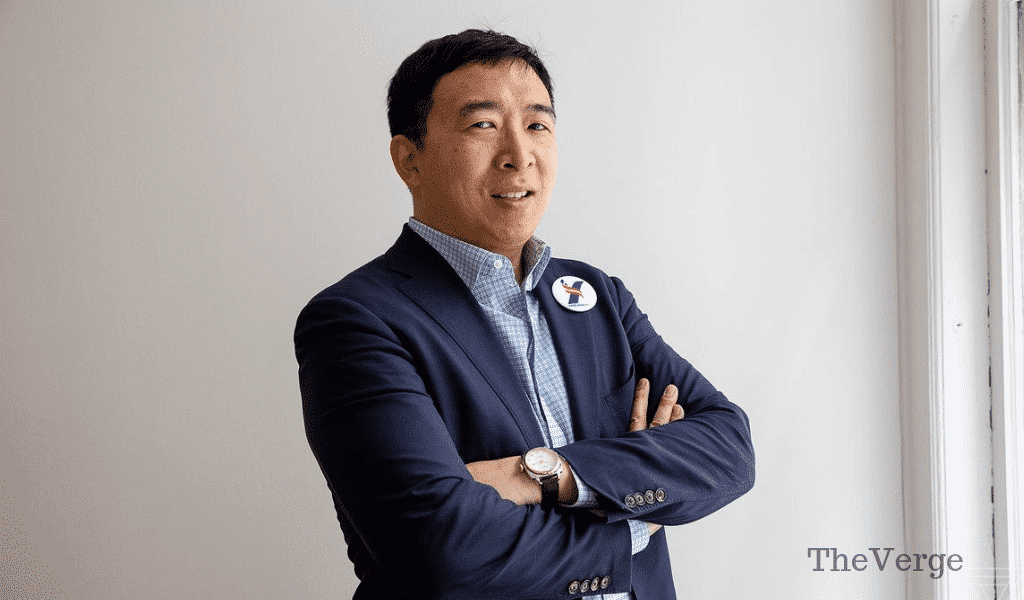
Your profile picture is the gate to your entire Twitter page, and you need to make it worth the while. A professional profile picture has to be a real photo of you; not a flower, your pet, etc. Your real picture has to be clear and taken in a place that appears professional’ not in the bathroom, gym, etc. Ensure that your profile picture displays your face, with good eye contact with the camera. Side pictures without the face may appear a bit shady, as would a picture with grimaces and winks. Full body pictures are still okay if they comply with the above. Post a profile picture in which you are dressed smartly and presentable, as opposed to pictures taken on the beach or such like places, to maintain professionalism.
Check your Profile Name, Bio, and Background Appearances
Just like your profile picture, your profile name has to appear professional. Make sure it is your real name, and not the slang clichés you identify with. It is preferable to use two names or more, as opposed to one because two names appear credible and real. Also, check your bio to ensure it looks professional. Your brief description should be precise and portray what you do and who you are. Choose a professional handle with your names on it or otherwise. For instance, @willsmith or @thisiswillsmith appear credible as compared to @meme658#. That done, how do your background and general theme look? Ensure they promote your handle and remain professional to attract more prospects.
Mind your Language on Twitter
How do you address your followers? How do you structure your Twitter posts? It is vital, first, to use correct English Grammar or correct grammatical expressions in whichever language you are posting on. Avoid the use of slang and incorrect grammar as it will push away serious followers; it makes you appear non-serious and as a joker. Your choice of words should ensure you do not use offensive language at any point. Abusive or insulting words and phrases can make you have a tainted image as well as lose your followers and your job!
If a follower attacks you on your page, it is entirely not prudent to fight back with harsh, abusive words. There are many ways of handling such instances professionally, in such a way that you come out looking more professional, approachable, and credible.
Sensitive Posting
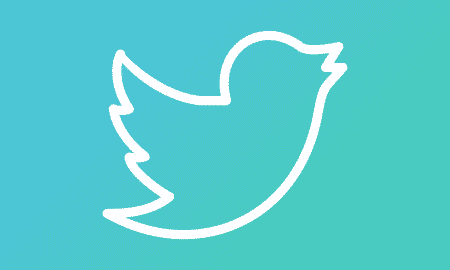
Humanely, you are expected to be sensitive in all the posts and publications you make on Twitter. For instance, do not take advantage of a crisis to push your publications. In a case where there is an outbreak of a particular disease, for example, do not make fun of the affected and the infected. It appears inhuman, inconsiderate, and unprofessional. You will lose followers and respect in general.
On the same note, attacking other people on Twitter is very unprofessional. Amicable ways of solving conflicts are available and should be embraced. Attacks on other countries, continents, and jobs too is prohibited as it makes you appear judgmental and definitely, unprofessional. Also, do not forget that these people or offices you are attacking also use Twitter and can make you lose your job and your respect, not forgetting, humiliate you.
Choose what you Tweet, Retweet, or Like
Since you are aiming at appearing professional on Twitter, what you tweet, retweet, or like is paramount to your overall image. If, for example, you like to retweet threatening posts and publications, or any violent-related posts, it makes you appear more like a violent and irrational person as opposed to a professional person.
Choose to tweet professional publications, and only retweet or like posts that agree with Twitter’s level of professionalism. By so doing, you maintain a clean record of professionalism, and when your prospects follow you, they relate with your professionalism and credibility.
Do not connect your Twitter account to other social website pages
Twitter is an independent social website on its own. As such, linking your Facebook page to your Twitter account will not only distract you, but it will also display a conflict of interest from your side. Note that, Facebook allows you to post anything, and may not appear as professional as Twitter. Twitter, on the other hand, will filter your publications and ensure higher professionalism levels.
Do not forget to add a Website!
For an added advantage to appear more professional, add your website to your Twitter Bio. It is prudent that the website reflects professional posts as well. It is also vital that the website also promotes similar publications and products as your Twitter account. While this makes you remain relevant on Twitter, it also makes you appear credible and professional. An added website will see people opening your link and by so doing ensure you get maximum exposure online.
In a Nutshell
Twitter professionalism is the key to ensuring you remain up to date matters marketing and posting publications. If you forfeit the professionalism standards, your Twitter account is affected, and your followers will unfollow you; no one wants to be associated with unprofessional people. Also, not that people have lost their jobs, acquaintances, and their respect because of unprofessionalism. And since professional behavior on Twitter is taken seriously, other twitter account holders usually shun unprofessional people via various hashtags and such trolling can bring down your esteem greatly. As above, maintaining a professional outlook on Twitter is not very hard, it begins with you and your intent to remain credible.

