There are so many things one can do on social media. People can connect, talk about their interests, share experiences, and many more. This gives birth to different trends and challenges. This form of entertainment sometimes comes from third-party websites. Unfortunately, not all of these websites are clean. Some of these websites secretly do things that could endanger the owner of the account.
One example of this is the website called Round Year Fun.

Shady Business
There is a recent trend on Twitter called “Twitter Family Tree”. Here, users learn who their Twitter parents, spouse, and children are. This is possible using the tool provided by Round Year Fun. Since people on social media love this kind of post, Twitter Family Tree became popular. Unbeknownst to those who have done this, however, they have put themselves in danger. When they participated in this meme trend, they allowed the website’s API to access their accounts.
One Twitter user even discovered how the tool selects who to put in a person’s family tree. First, the program selects the top 2 accounts that received the most likes from the user as their parent. Next, the account they have the most interactions with is assigned as their spouse. Last, two accounts from the user’s recent replies are chosen as their children.
From here, one can already see that something fishy is going on. Only the user of the account can have access to that information. The fact that the website had it in their hands means that they secretly use the user’s account. In addition to this evidence, when someone clicks on their website, a prompt asks people to sign in to their Twitter. The option “post a tweet with your result” in the prompt is automatically selected. This scheme is how the user hands their account credentials to the website.
What Happens Next?
After handing your credentials to the website, they gain the power to do lots of things in your account.
They become able to see tweets in your timeline, including protected ones. The website would also be able to see your Lists and Collections. More importantly, they would be able to update your profile and account settings. It means they will be able to follow and unfollow accounts for you. They will also be able to mute, block, and report accounts on your behalf. Additionally, they will have the ability to post and delete tweets and interact with the tweets of others. In short, they can pretend to be you.
Investigations found that what this website is trying to do is increasing the number of followers of their clients. The website accomplishes this by following their accounts using that of their victims. Then, they put their client’s account on mute. That way, the user will not notice what they have done to his/her account. What is more, is that the client might not even know that the service they hired uses sketchy methods to grow their account.
Twitter has been suspending the website’s application but somehow, it manages to find ways to pass through. A similar but non-malicious website called Affinititweet is spreading awareness about this issue. They are telling people not to participate in the said trend.
How Dangerous is This?
This kind of activity is very alarming. Since the websites gain complete access to one’s account, they can pose as them. They can do all sorts of things and make the account owner accountable. This is hacking without letting the user know their account has been hijacked. Moreover, this is an immediate security threat for anyone, especially those who have fallen victim to this kind of scheme.
What to Do If You Were A Victim?
If you have done this Family Tree trend, then that means your account is in danger. So, you might be wondering how to save it. Simply follow these instructions and you will be good to go.

- Open your account’s settings.
- Click Security and Account access.
- Select Apps and Sessions.
- Expand Connected Apps.
- Click on the problematic application.
- In the Permissions tab, click Revoke Access.
By doing this, you will be able to block the website from having access to your account.
Lesson – Avoid Cringe Twitter Followers
Think before you click. That is an expression commonly used on the internet. Most of the time, it is just another way to say think twice before you say something to social media. Sometimes, you can take it with its literal meaning. It can also help you increase real Twitter followers, and prevent you from the attention of cringe-inducing trolls.
Do not hastily click the “OK” button whenever it appears on our screen. Instead, take the time to check every detail of the prompt. What are you signing on to? Are permissions are you giving this service? What kind of information does it need? Ask these questions and then assess. Is it safe to do?
A website’s terms and policies are a hassle to read but take time to read them. They are equivalent to contracts on the internet, and they are not to be taken lightly. After all, you could be agreeing to let them use you for their wrongful cause.
Also, always remember that the most important thing to do is to research. Sure, trends like this are fun, and everybody seems to be doing it. It is understandable if you want to ride that wave. But before doing that, before you participate, know where it would lead you. You should research how the trend works. Look up what kind of company or website the service comes from.
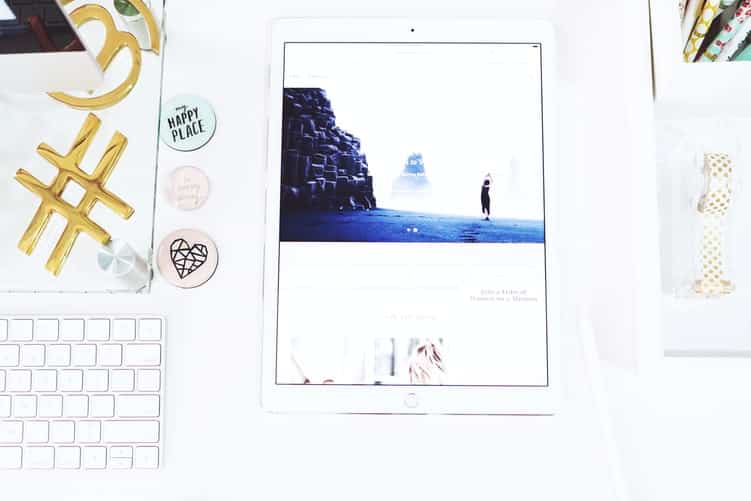
Yes, these might be tedious tasks. Some would even consider them a waste of time. But if you look deeper, your well-being is on the line. Your safety and security could be in danger. Your reputation may be reduced to smithereens. Fortunately, you can avoid all of those things. All you have to do is take some time to do some studying.
Remember, nothing can keep you safer on the internet than being knowledgeable.

