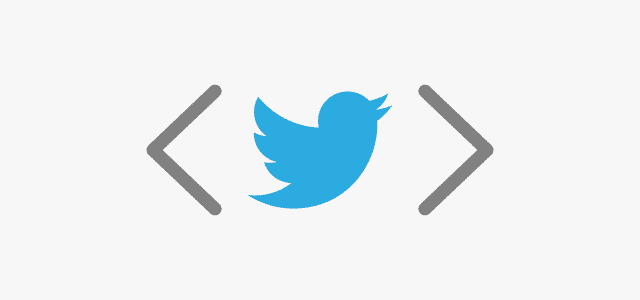You don ’t have to do everything manually on Twitter. There are lots of available tools that can help you automate your posts, analyze data, and improve your performance. Among the many social media management tools out there, here are four that can help you get the most out of Twitter without spending too much time on the platform.
Followerwonk
Followerwonk is a web-based app that’s geared towards analyzing Twitter users. Its free version will let you do 50 profile searches on Twitter per day. If you want to enjoy unlimited searches, you can choose one of Followerwonk’s paid plans.
With Followerwonk, you can do the following:
- Analyze a Twitter profile. If you search a profile that’s new to you, you can see its followers and the accounts followed by it. Not only that; you can also view the locations and ages of these followers and followed users, and which of these users have high social authority. You can then follow, or recruit, the most influential users.
- Analyze your followers and followed accounts. You can view people that you are following but didn’t follow you back. You can also get other valuable metrics, like their age, social authority, number of followers, number of accounts that they follow, and the number of their tweets. With these details, you will know which accounts are worth keeping on your list.
- Compare up to three Twitter accounts. You can check accounts who follow your competitors. They can be your prospective followers so you can make them follow you as well. You can also compare follower counts, social authority, and the number of tweets sent.
With Followerwonk, you can analyze the behavior of different Twitter users, find people that are worth following, and reach new followers.
Audiense
Audiense is a Twitter analytics tool that can give you access to community analytics, manage your social media campaigns, and listen to social conversations. This tool can also show you when it’s the best time, and not-so-best-time, to tweet.
Audiense can also help you find accounts that you should be targeting with your direct message campaigns. Although the free plan has limited features, it should be enough to have a feel of how Audiense works.
Buffer
Buffer is one of the most popular social media management tools. It has a free plan where you can connect three of your social accounts, including Twitter. You can unlock more features by going for one of its paid plans. Check the video below to learn more about Buffer:
While this tool can do many things, Buffer’s strength lies in content scheduling. You can:
- Automate the schedule of your posts. Unlike other social media management tools that require you to specify the date and time of every post, Buffer makes things easier, thanks to the auto-queue feature. You can line your tweet or post then have it published immediately, at the next schedule, or at another time of your choosing.
- Check the best times to post. Buffer can suggest the best times to post, although you can do separate research of your own of their data. Note that the optimal times to post on Twitter aren’t necessarily the same for Facebook, Instagram, and other social media platforms.
- Recycle old posts. There’s a Re-Buffer button, and this tool will fill everything to create a new post.
By using Buffer to send posts at the best times, you can reach more people on Twitter as well as on other platforms. Together with Buffer’s ability to repost your old content, you can ensure that your social media accounts are always active.
MeetEdgar
This social media management tool will let you schedule your posts, reshare original and curated content, and even recycle your old posts. MeetEdgar has a plan where you can link 25 social media accounts, including your Twitter accounts.
Here are four of MeetEdgar’s awesome features:
- Schedule posts by category. You can mix the types of content that will be posted at specified times. There are six default categories, like “Questions” and “Tips,” but you can add more categories based on your content collection.
- Set expiration dates. You can do this so that MeetEdgar won’t post content after a certain date. This is useful for Christmas-related content, and other seasonal posts.
- Connect an RSS feed. If your schedule is light, then you can share a relevant article from another source. With MeetEdgar’s RSS feed function, you will receive a list of content which you can add to your library and share later on your accounts.
- Recycle old posts. You can have unlimited posts by recycling old ones so that you’ll never run out of content.
With such features, MeetEdgar is one of those social media tools that has combined scheduling and content marketing in one package.
Take advantage of Twitter management tools
As your business grows, your social media strategy must also grow as well. This means you have to make more posts, schedule them frequently, and continuously monitor your performance.
While the number of tasks may dramatically increase, this doesn’t mean you have to do them all manually. Check out these four tools, and you should be able to simplify the way you manage your Twitter accounts.