After all the marketing and promotional campaigns you do on Twitter, you definitely would want to know if your efforts are a success. This is where doing a thorough Twitter audit will help a lot. Here is a quick guide on how to run your audit and use the findings for your future strategies.
How a Twitter audit works
A Twitter audit is essentially a review and analysis of your account’s performance. It aims to answer the following key questions:
- Who is your audience?
- What type of content are you posting?
- What type of content does your audience respond to?
- Do you post consistently?
- When are your followers active?
- Are you seeing a return on investment (ROI)?
- How can you improve your presence?
- Who has access to your account?
By answering these questions, you get a picture of your account’s current progress and what measures you need to do to improve.
There are two categories of information your audit needs to cover: metrics and sentiments. Metrics are the quantitative measure of your account’s performance, showing whether it is delivering desired business results. Sentiments highlights how your audience feels and responds to your content and online presence.
Getting your data
Most of the data for your audit comes from Twitter’s own analytics. To view that data, click on your profile icon on the Twitter homepage, and select Analytics in the dropdown menu. Once you are on the Analytics page, you will see several sections.
The Tweets section provides a breakdown of your Twitter activity, including a list of your top tweets and the number of engagements they got. You can select the date range to look into for closer analysis.
The Audience tab is another section where you need to take a closer look. Your follower numbers are broken into different categories like gender, occupation, and interests. What you want to focus on is the increase or decrease in these follower numbers, and the reasons why it swings one way or the other.
To save your data for future use, click on the Export button on the top right of the screen. Put everything into a tool, like Google Sheets, to create an audit document for review.
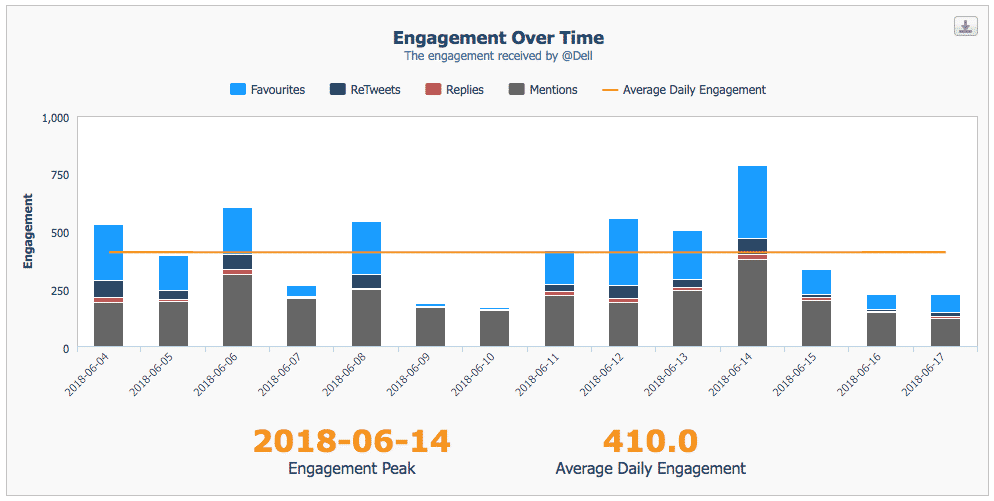
Assessing your data
Once you have your data, begin comparing it to the performance goals you set when creating your account. Some of the assessments to do are:
- ROI calculations: Review the budget you have set for your Twitter campaigns, and see if your campaign is delivering your expected returns.
- Getting visitor-to-lead rate: Determine the portion of your Twitter audience that eventually engaged with your business.
- Reviewing content performance: Study which types of content your audience engaged the most, and take note of the feedback they provide.
The exact assessment you do will depend on the goals you set for your account and the metrics you need to look into.
Where to now?
After you have analyzed your account audit, you have to review your marketing strategies and determine which of these have contributed to the growth you have experienced. From there, you can plan out how to improve your current strategies while introducing new ones to boost your Twitter account’s growth.
It is also important to take note of other factors that might affect your Twitter account’s success. For instance, how you build up your page plays a large role in its effectiveness in drawing followers. Even the people who you allow to handle your account will impact your page’s performance. You can gauge all of these through your audit.
Running a Twitter audit is an integral part of the Twitter marketing cycle. Make sure that you perform it regularly to improve your page and see it grow over time.
