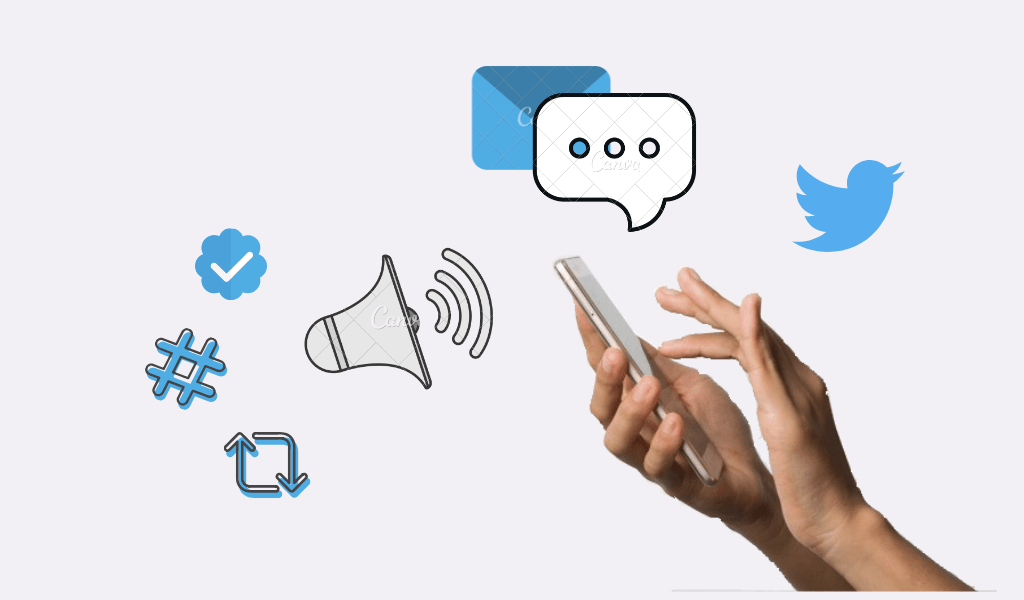If you own a business that has a presence on Twitter, you’re well aware by now that you can receive notifications through Twitter’s site or mobile app. The alerts come in whenever there is an event happening on your account, like when you received a tweet, or someone followed your account. Timely notifications are important so that you can respond accordingly and satisfy your customers. Similarly, taking cues from a luxury travel guide: 10 tips for an unforgettable vacation can elevate your approach to customer engagement. Just as attention to detail and personalized experiences are key to luxury travel, timely and thoughtful responses on platforms like Twitter can enhance your brand’s reputation and create memorable customer interactions.
Receive Twitter notifications through SMS
Did you know that you can also receive real-time notifications through SMS? Twitter has such capacity, and here are the simple steps on how you can turn on this feature.
- Click on your profile picture in the top-left corner.
- Go to “Settings and privacy,” then “Notifications.”
- Under Preferences, select “SMS notifications.” Make sure you already have a stored phone number here.
- Click on the notification types that you want to enable. There are nine notifications types: Direct Messages; Likes; New followers; Mentions and replies; Retweets; Tweets; and three notification types from Twitter (News; Popular in your network; Crisis and emergency alerts).
- For Likes, Mentions and replies, and Retweets, you can set each activity into: Tailored for you, From anyone, or Off. The rest will be just check-the-box types.
Once you’ve done these steps, you should start receiving notifications through SMS. These alerts will be on top of the ones you get through the site or app.
If you want to turn off certain notifications, do the same steps above, then toggle off or uncheck those events you wish to disable. You may also want to remove your phone number there.
Other Twitter-related tasks you can do with SMS
Here are other things you can do with SMS and Twitter:
- Use SMS to access your Twitter account and post your tweets. You’ll be using the shortcodes assigned to your country and mobile carrier. While Twitter doesn’t charge you on receiving notifications through SMS, your mobile carrier may charge you for using SMS for Twitter-related tasks.
- You can change the notification preferences through SMS, although doing this action through Twitter’s site or app is much easier.
- You can automate the manner you receive Twitter notifications and send SMS replies. This can be done with tools like Twilio, but expect to do a bit of coding.
As you can see, there are other Twitter-related tasks that you can do with SMS, apart from the simple receiving of Twitter notifications.
Manage Twitter with social media management tools
While SMS opens up several possibilities with regards to managing your Twitter account, you can enjoy more functionalities by using advanced social media tools like Sprout Social. These tools allow you not only to receive notification or to schedule your posts. They can help you analyze your data, and they are also easy to use. The best thing is that these tools work with several social media platforms, not only with Twitter.

Image: SproutSocial tool. Photo taken from Sprout Social